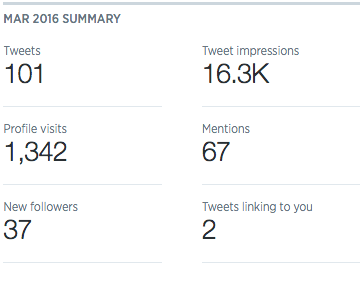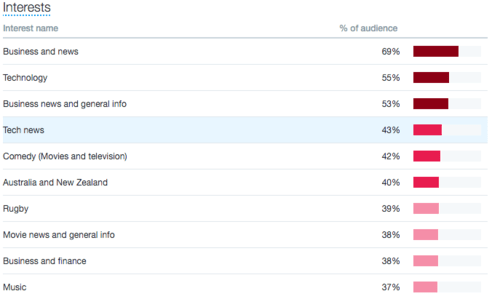Enlight
We're all for new app's. Needless to say you need to have a phone with a big enough memory to hold them all, alas this app is one we highly recommend if you consider yourself a bit of a photographer and artist. Even for those who consider themselves amateurs it's a must have if you regularly post on social media platforms.
It was first launched in March 2015, then voted app of the year that same year in eight different countries including Australia and the UK. It was also runner up for app of the year in the USA for 2015.
What's so awesome about it you ask? Enlight is a photo editing app and the list of filters and tools you can use to edit your images is extensive! It's a little costly for an app at $5.99NZ but totally worth it if you're a fiend for great images and you're wanting to get a little creative. It really is the poor-mans photoshop!
Auto-Bots, Roll Out
The second week of April is the date of the Facebook annual software developers' conference.
Move over Siri, Zuckerberg has plans for a 'chat-bot'. Because talking to another human is so 1990s. Chat robots are envisaged to be multifaceted, eliminating arduous life tasks like fumbling around an app until you learn how to use it, or employing someone to be your personal assistant.Still in the development stage, there have been a couple of attempts at rolling out chat-bots. However, Microsoft's Tay had to be withdrawn when it started to slander people using derogatory racial terms learned from social media. That's worse than a parrot you teach naughty words too #awkward.
Twitter Analytics
In recent times, Twitter has upped their game when it comes to analytics. Here are four tips to point you in the right direction for utilising those tools.
- Tailor your content to your audience's interests - It seems like a simple thing but it's also about engaging people from further afar. Use your Twitter Analytics to get a full scope of who your audience is. By clicking on the audiences tab you'll see trends and the distribution of people interacting with your tweets by country.
- Tip number two depends on your account type - personal or business. If your account is a business one, schedule tweets based on your audience's location. Clicking on the demographics tab of your analytics page twitter provides you with a snapshot of features such as gender, age and location of your fellow tweeters. Consequently you're able to appropriately target crucial times and topics.
- Tweet around events - New Zealand Agri Investment week was an example of contributors tweeting around an event. The seminars and conferences were able to have a whole new dimension brought to them by having people interact via the internet. The analytics feature is currently a bit limited as you can't select New Zealand as a location in the events tab, but Tweeting around events is a great habit to get into regardless, allowing you to bring communities closer.
- Replicate the key characteristics of popular tweets - by clicking the tweets tab at the top of your dashboard you'll be able to see which tweets had the greatest impressions and clicks. When replicating the content, here's a few key features to look out for:
- What tone does the tweet use?
- What hashtags are included?
- Are there videos or images?
- What is the call to action?
- If there’s a link, is it at the beginning or end of the tweet?
- When was the tweet posted? (Click View Tweet Activity)
Create and schedule tweets that use some of the common themes you notice about your top tweets. Wait 24 hours and then check your Twitter analytics to see how the tweets performed. Repeat the process until you pinpoint qualities that consistently encourage follower interaction.
Of course if you really are short on time give us a call. We offer a 30min FREE consult as part of our service, so you know, and we know, you're getting the best possible solution for your social media strategy and ultimately your business.