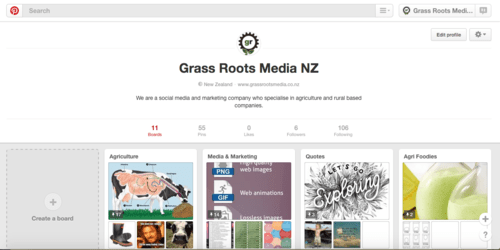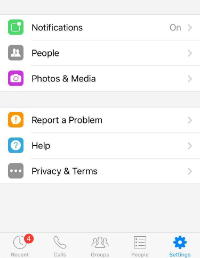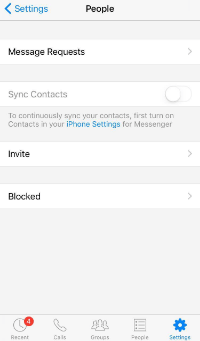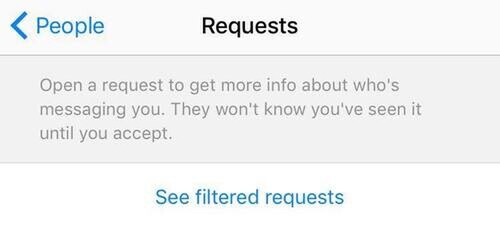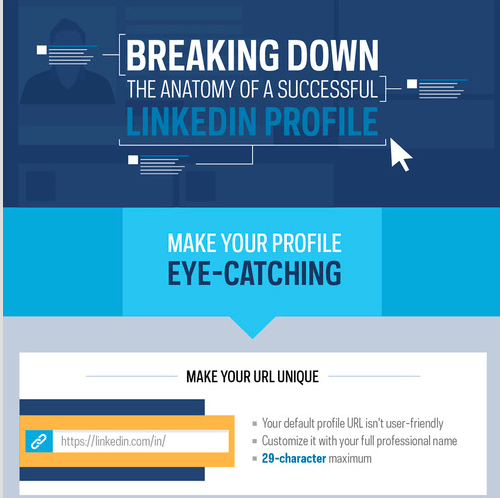Pinterest - A driver to your website
There are several features that make Pinterest a game changer. Previously Pinterest has been a platform with a bit of a stigma. Known for its DIY ideas and recipes it's not the first place you'd think to put content for your business.
Here are a couple of features that make Pinterest so much more than meets the eye.
Check out the Grass Roots Media NZ Pinterest account here!
- It's a search engine, initially when you think "search engine" you might think Google or Bing. The fact is Pinterest is one too. You put any topic or idea you can think of into the search bar and Pinterest will return all possible content, and some. This links into the next point.
- The half life of a post is significantly longer. When designing your content for platforms such as Facebook or Twitter, making sure you grab your audience within the first eight seconds is crucial. This also can affect your SEO's (Search Engine Optimisations). In layman's terms a Pin can float around a lot longer than your standard social media post.
- There's a 'Pin It' button! People perusing your website can Pin any of your exceptional images to one of their Pinterest boards to save them for later. In turn increasing the chances for people to find your link or image too.
The 'Secret' Inbox
Facebook has gotten pretty good at filtering out the inevitable spam from our Messenger inboxes.
But is it possible that they've gotten too good?
The Facebook Messenger app has been a topic of debate previously. There was an uproar when Facebook users were forced to use it if they wished to read the messages received through Facebook in late 2014.
With the latest version of Facebook Messenger, if an individual who isn't your Facebook friend tries to send you a message it comes up as a 'message request'. You can enter this message and decide if you'd like to see and respond or ignore.
Very wise Facebook.
However, a feature that has always existed, but potentially ignored since the development of Facebook Messenger is the 'Filtered Inbox' or as it was previously known the 'others inbox'.
As it turns out it's worthwhile investigating this 'filtered Inbox', especially if you're a business owner or have a presence in the public. Here's a quick little how to guide on accessing your filtered inbox.
N.B The instructions may vary a little bit depending on the device you're using, these are based on the iPhone format.
- The bottom left hand corner of your screen, tap the settings cog,
- Next, tap the people tab with the grey icon,
- Tap message requests at the top of this page,
- On this next page you will either see your requested messages, or a notice telling you that you have no requested messages,
- In a blue font you will see 'see filtered requests'.
This is where the magic happens.
How many 'other messages' have you found?
LinkedIn is another platform some take for granted. It's sometimes seen as a pretty dry professional network many don't take the time to invest much effort into.
However, a sophisticated and well established LinkedIn account can make a big difference to your professional presence. A topic that is touched on in Rural Voice seminars is what a successful LinkedIn account looks like. Especially if you're job hunting a classy online presence can be make or break. LinkedIn offers you the perfect platform to place your full online CV. Don't be shy - fill in all the required boxes relevant to your professional career! You'll thank us later.
Below is some helpful hints from Sprout Social, including some strategies to make your profile eye catching and a couple of do's and don't's.
Of course if you really are short on time give us a call. We offer a 30min FREE consult as part of our service, so you know, and we know, you're getting the best possible solution for your social media strategy and ultimately your business.