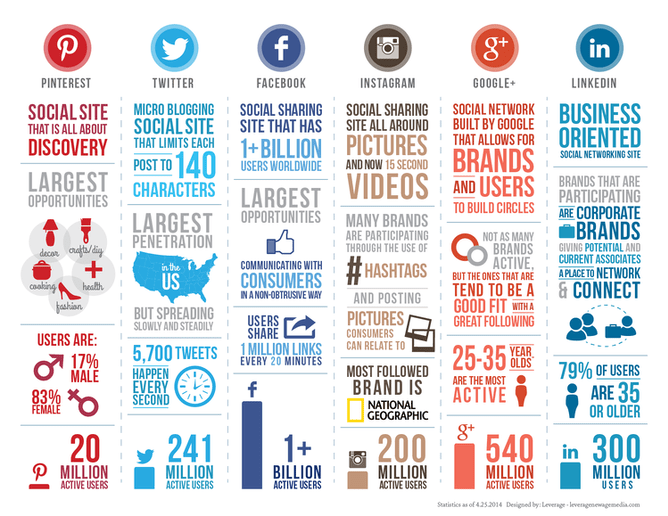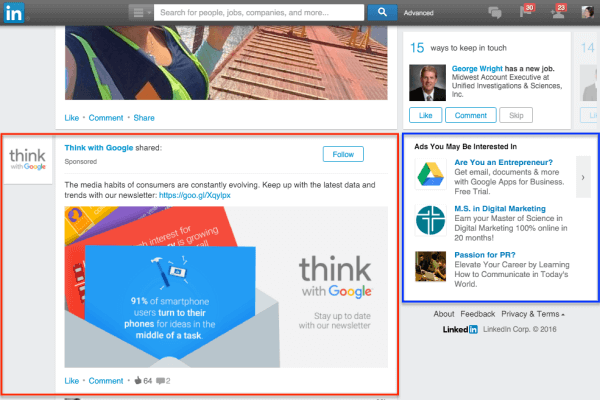#MatchMaker
Are you looking to extend your social media coverage?
What type of social media would suit you?
We often work with people and companies to help decide what types of social media would match their brand, business or personality. These statistics are from 2014 but it's a fantastic generalisation so show what type of social media would be suitable for you.
Get snapping!
As you can see, Snapchat had not yet taken off despite being launched three years previously in 2011.
Snapchat is now the fastest growing form of social media for both personal and business use with over 100 million daily users and over 9000 snaps sent per second! Read about more Snapchat statistics here.
What about Snapchat for business?
Have you thought about providing live videos from events?
Interviews?
Reviews of new products?
Even some behind the scenes 'sneak-peaks' or exclusive giveaways.
Don't get left behind, give it a try - you might just like it!
Get arty with Prisma!
Forget the classic Instagram filters, it’s time to turn your photos into modern works of art.
With similar features to Instagram, such as altering the level of the filter, Prisma has a 4.5 star rating and gives you a chance to be different.
The apps easily downloadable for both Android and iPhone and the images are easily uploaded to Instagram and Facebook.
I did find it a little slow to load but persistence pays off!
The Lowdown on LinkedIn ads
LinkedIn allows you to you create two types of ads - sponsored updates and text ads.
The red box below shows the sponsored ads and the text ads are in blue. LinkedIn costs can be seen here and it allows you to set up your own budget for each campaign starting with a minimum $10 daily budget.
For a comprehensive guide to setting up a LinkedIn ad, rather than us repeating it, check out the Social Media Examiner article here.
Why should you use LinkedIn ads?
With 347 million members on LinkedIn and that number growing by two every second - it's a great way to reach other professionals and companies on a more formal level.
Have you heard the news!?
Last week, Google Hangouts quietly announced they'll be discontinuing the app on the 12th of September!
Google has recommended YouTube Live to replace Hangouts.
Existing events scheduled to happen after September 12 will also have to be moved to YouTube Live.
To be clear, Hangouts On Air will still exist in some form, it just won’t be tied to Google+.
Hangouts On Air users are being forced to use YouTube Live’s built-in events scheduling feature instead.
To use Hangouts On Air with YouTube Live, follow these steps:
- Go to Live Streaming Events in Creator Studio.
- Click New live event.
- Select Quick (using Google Hangouts On Air).
- Give your live stream a title.
- Click Go live now or enter in details to schedule your event for later.
- Use Hangouts to broadcast live.
- What do you use for group calling or broadcasted work meetings?
We would love to hear your recommendations as Hangouts was the Grass Roots Media local.... Hangout!
Chanelle O’Sullivan is Grass Roots Media's Social Media specialist. She originally studied agriculture, before moving south onto a Station, followed by a stint dairy farming. After three years vet nursing, she is now a Mum to two kids and creator of Farming Mums NZ and ‘Just a Farmers Wife’ while also working part-time for the NZ Landcare Trust and Grass Roots Media.
Follow her on Instagram.