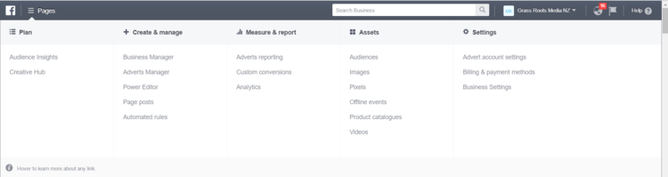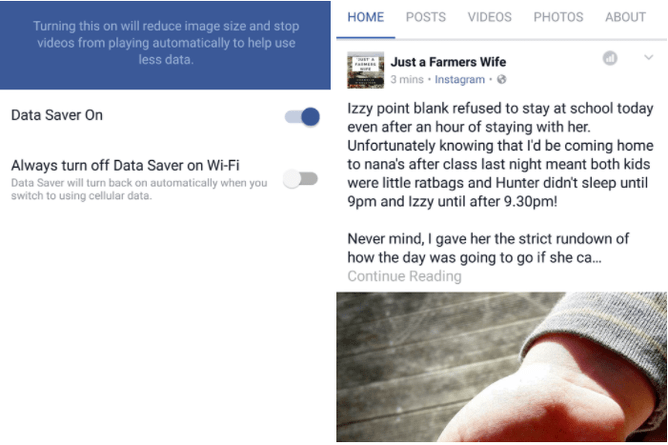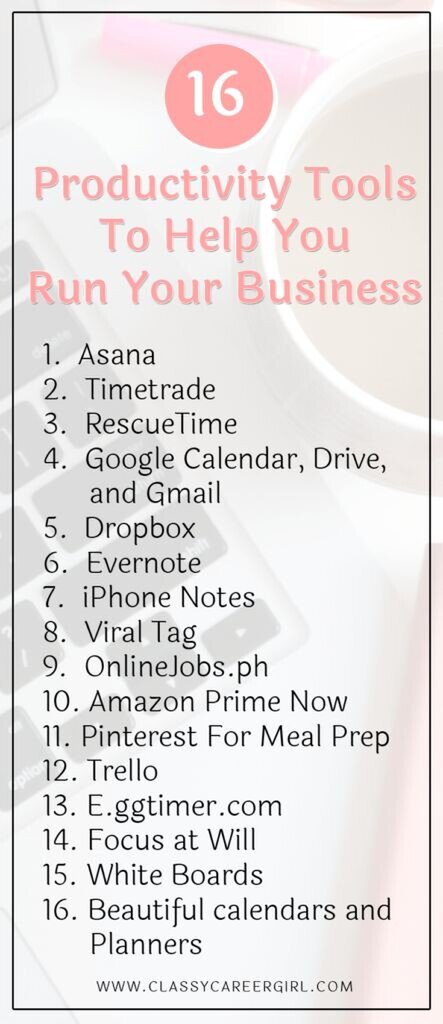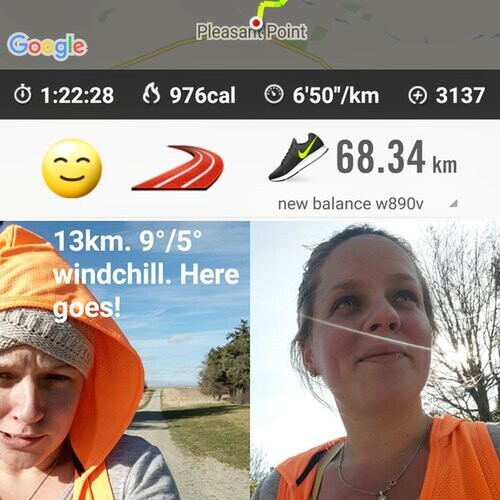Facebook Business Manager
Facebook Business Manager
For those of you who have a business Facebook page, you may be wondering what this new look is and how it is different, and how it benefits you?
SO WHY SHOULD YOU USE IT?
The best reason to use Business Manager is to keep you focused on your work - something that is a HUGE deal for easily-distracted me!
When you log in to Business Manager, you’re taken directly to your business assets on Facebook. From there, you can access your pages, Ads Manager, Power Editor and other business–related assets without seeing your personal news feed or notifications (not get sidetracked!)
Another great reason to use Business Manager is to keep everything organised. If you manage more than one Facebook page like us, it really proves to be helpful!
Business Manager allows you to quickly see all of your pages, ad accounts, the people who have assigned roles and much more. This is especially handy when you need to revoke access to several of your business’s Facebook assets for someone who no longer works for you. Instead of having to go to all of your business assets to remove that person, you simply go to the People section in Business Manager and remove their access to everything in one click.
- The landing page has been reorganised so that you can easily check on your advert accounts and Pages.
- Advert accounts are now grouped together so that you can quickly review them. Pages are also grouped together.
- You can mark advert accounts or Pages that are important to you as favourites. These will always appear at the top so that you can see them first.
- Click on any advert account or Page to see recent activity and performance insights.
A Handy Dandy Trick
If you are anything like me and go over 7GB of data ON YOUR PHONE each month (Hey, my work is online!) then I have a little trick to share. I've started using Facebook's Data Saver! It can make photos show up a little smaller and will stop videos playing automatically to help you save on data. So far so good and I don't feel I'm missing anything. Hopefully this will help the old phone bills!
See the wee grey bar icon in the top right to let you know it is turned on.
Streamline it!
This infographic below is important - save it!
Here at Grass Roots Media we use a bunch of these everyday including Asana, Google Calendar, Drive and Gmail, Dropbox, Trello and oodles of pretty planners so straight away, this list is bang on.
Asana is great for group task management over specific projects. It allows you to tag each other into memos, set tasks for each other and more. Trello is fab for taking notes and arranging them into online boards under headings. From links to images and groups board for collaboration. Another winner.
Get in touch if you want to learn more about these programmes and how you can intergrate them into your life and/or workplace.
Time to get better organised! Failing to plan is planning to fail after all...
P.S. Did you know that exercise can be contagious? The natural competitiveness of humans, mixed with sharing your exercise routines or runs on social media has proven to rub off on followers. Check out the research here.
Chanelle O’Sullivan is Grass Roots Media's Social Media Specialist. She originally studied agriculture, before moving south onto a Station, followed by a stint dairy farming. After three years vet nursing, she is now a Mum to two kids and creator of Farming Mums NZ and ‘Just a Farmers Wife’ while also working part-time for the NZ Landcare Trust and Grass Roots Media.
Follow her on Instagram