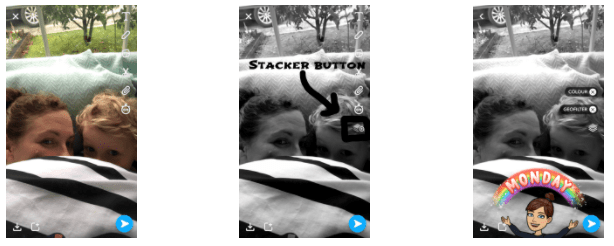If you use Snapchat, you will know that it has some great filters. They can really make the difference between a pre or post coffee shot! In the past it has been a tricky finger juggle to get more than one filter onto your masterpiece, however now there is a new stacker button allowing you to layer the filters on.
To add a Filter…
- Capture a Snap like usual 📸
- Swipe left and right to choose a Filter
- Tap the Stack button bottom right button) to stack a Filter on top of another!
0 Likes