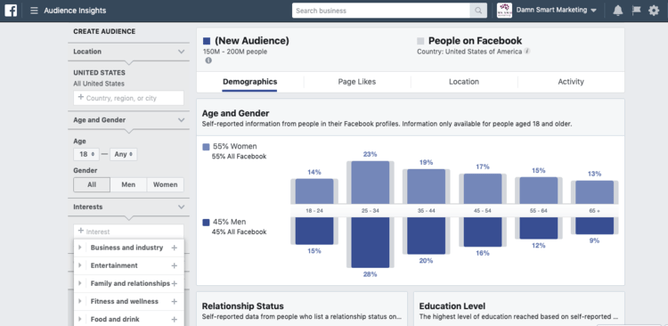Facebook.
Everybody knows it, and—despite some not-too-great press as of late—everyone still uses it. Some see it as a necessary evil. Some see it as the end-all be-all of social media marketing.
At the end of the day, Facebook is the OG social media platform, and the company has invested heavily in tools that allow marketers of all shapes and sizes to reach their ideal audiences.
But getting up and running on Facebook Business Manager can be confusing and a bit overwhelming. And the tool takes some getting used to. And since Facebook is all about driving conversations, I sat down with Jonathan Stroud of Social 183 to compare our thoughts and feels on Facebook Business Manager.
The good. The bad. The necessary.
Why we encourage clients to use Facebook Business Manager
Jonathan and I agreed that one of the primary benefits of Facebook Business Manager is the vast amount of data and granularity of its targeting capabilities. But we’ll come back to that.
The real reason we encourage clients to use the tool themselves is simple—cost savings. Hiring a traditional ad agency can be expensive (and outside the reach of some companies). Instead, handling ads through Business Manager can be a cheaper way to reach customers. The added bonus: owners have control and visibility over their data, in real time.
For larger businesses that are spending north of $1,000/month on Facebook, it may make sense to hire an agency. But for your fast-moving entrepreneur or small business, most of the Facebook advertising process can be handled in-house. And this was where Jonathan said he liked to teach his clients to fish. If they have the time and know-how, they should do it themselves.
But this isn’t always the right solution. The real drawback we highlighted with using Business Manager is the ever-changing landscape. Professional marketers have gotten used to the frequent updates Facebook makes to its platform. But the busy business owner may not have the capacity to stay current.
At the end of the day, it’s about what’s right for that client.
What stumps clients
In general, most clients have questions about setup and learning how to get comfortable with the tool. Jonathan shared that he often gets asked why using Business Manager is better than “boosting posts” from the page itself. The short answer is that Business Manager offers a broader range of targeting options. And the longer answer has to do with what Facebook prefers.
Jonathan adds a word of caution about boosting posts directly from your page–if you do it incorrectly or Facebook doesn’t like the boost, Facebook could penalize you by shutting down your ad account. This is rare but important to keep in mind.
Billing can also be confusing, especially if you have multiple ad accounts. But fear not, Facebook wants your money. Therefore, the tool won’t let you move forward without setting up your payment, and there are several user-friendly tutorials on how to comply.
Benefits of Facebook Business Manager
Targeting, hyper-targeting, retargeting. Business Manager owns unparalleled segmentation and targeting tools. Want to reach female horse owners in Idaho, age 18-34, who also like coffee and Stephen King? You can do it. Want to reach finance professionals in New York who make over $200K, enjoy gardening, and volunteer at animal shelters? You can do that, too. Facebook excels at targeting and provides the data to make sure your content winds up in front of the right eyes.
Another unique benefit of Business Manager is the pixel. It often goes unused, which is a shame because it provides valuable information you may not otherwise be collecting. Essentially, the pixel follows whoever clicks on your ads, tracking where they go on your website and how they interact with your page. Combined with Google Analytics, or other analytics tools, you can learn a lot about your audience.
Which leads to . . .
The Good.
The ability to split test messaging and creative to see what’s resonating with your audience for a low cost is one of Facebook’s greatest features. As most marketers have figured out by now, A/B testing is a powerful tool (if you haven’t started doing this, now is the time). And Business Manager has seemingly endless segmentation options that make testing multiple content approaches a breeze without overspending. Per Jonathan, “I can spend $10K on Facebook and change the headline and hook multiple times, versus spending $10K on a magazine ad and hoping it's going to work.” The latter is what I call gambling.
Outside of the pixel, Business Manager supplies detailed analytics in real time, which allows you to make changes to your campaigns as needed. It provides insight into who is engaging with your content so you know if you’re targeting the right people. For example, you can see who is watching your videos and how long they are watching them. Then, you can take that data and use it to retarget people who watched longer segments.
Additionally, you know exactly what you’re getting for your money with the analytics dashboard. While setting up billing may be difficult, understanding your spend is not. ROI is clearly displayed in a variety of ways, such as cost-per-click and impressions. It’s definitely “worth” paying attention to.
The Bad.
I personally feel there is a lack of tech support. To be honest, until I spoke with Jonathan, I had no idea Facebook offered tech support for Business Manager. And I’m a marketing consultant. The company doesn’t make it easy to get answers to your questions, which can be a real deterrent when starting out. While they offer several tutorials, accessing a person at Facebook to help you can be difficult. Though Jonathan has had much better luck than I have.
We also mentioned that learning the ins and outs of the tool can be overwhelming. And Facebook is such a dynamic platform, constantly changing and requiring optimal understanding to get the most out of its tools that it is hard to keep up with it all.
The Necessary.
Facebook is still the most widely used social media platform in the world. And it helps business owners everywhere sell their products and services. That said, if your audience is on Facebook, which they most likely are, it is a necessary platform to serve value and connect to your customers, current and prospective. And, when used correctly, it gets the job done, very well.
Hot tips for making the most of Facebook Business Manager
First and foremost, take the time to go through the Facebook Blueprints Course. I didn’t do this when I started using the platform a couple years ago, and Jonathan enlightened me on its value. It’s a free resource that offers tons of current, instructional information, as well as key tips and tricks. What a great place to start!
Also, when putting together your ad messaging, make sure you are meeting your target audience where they’re at on the platform. You want your content to enhance their Facebook experience, not disrupt it. And in order to do this, you have to understand who your customer is, what resonates with them, and why they use Facebook.
Facebook Business Manager is a powerful tool to move your business forward, and I hope this information helps you feel more confident diving in.
Happy managing!
Donna Mostrom is a digital marketing consultant, both for her own company Damn Smart Marketing and for Convince & Convert. With a diverse background in marketing and logistics, she has an eye for execution and creativity. During her agency years, she worked with brands such as Walmart.com, Hershey’s, and Starbucks. After graduating with her MBA from Arizona State University, she managed L’Oreal USA’s inbound corporate transportation.
Donna thrives on smart marketing with a secret weapon in supply chain management to make marketing that much more effective. She provides digital strategy, social media, and content advice to a wide range of businesses and entrepreneurs. Donna claims she was born without a shell and can talk to anyone about anything, navigating a room like a perfectly Google-mapped town. She loves to travel with her husband, Stephen, and walk their mini-schnauzer, Charlotte. In her free time, she enjoys hiking, yoga, red wine, pandas, and puns.
IG: @makingthemostromofit
Twitter: @donnamostrom
LinkedIn: https://www.linkedin.com/in/donnamostrom/
Facebook: Donna Mostrom (Stone)