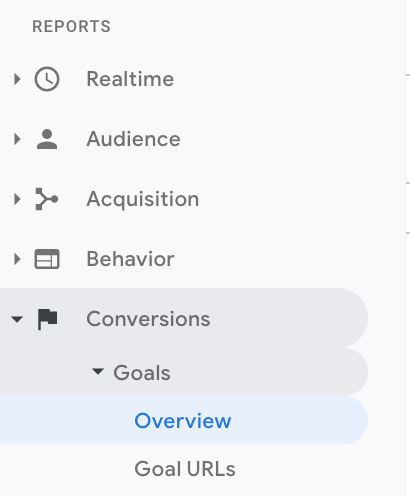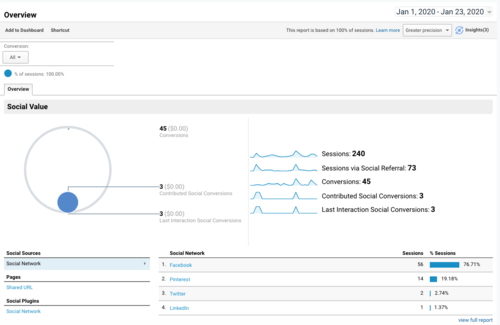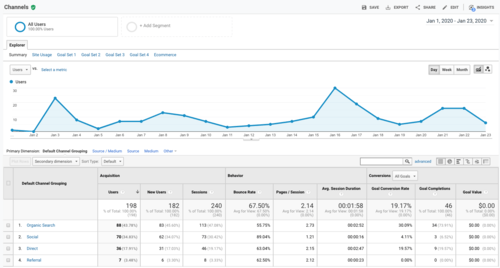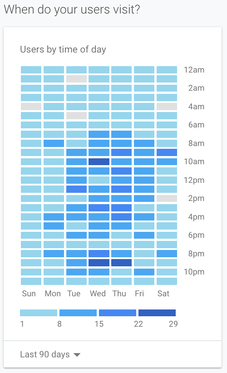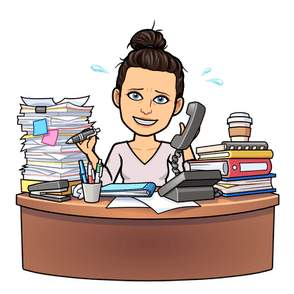How do I know if my social media is working for my business?!
This month we are heading back to the basics -including answering some of the most Frequently Asked Questions. This one doesn’t have an easy answer. Start by asking yourself these questions:
- Are you meeting the goals that you set for yourself when you first started? (see the goal setting downloadable if you need more help)
- Are you building relationships with past, existing, or potential clients and industry members - or just getting distracted and scrolling?
- Is the time you are spending on it efficient and worth the value you are getting back from it?
- Most importantly, is it building relationships with your clients?
- Is my average engagement above: 5% (See your page insights to learn more!)
If you answered no to over half of these - you may want to rethink your strategy.
However, if you want to level up with more of an analytics deep dive to test your social media stats, we have asked our friend Bec to share some thoughts. We value Bec Nicholson of RC Digital Consulting and her kind, down to earth, easy to understand SEO explanations.
Here's what she had to say:
For those of you who don't have Google Analytics already set - why not?
It free to use and the best source of website information. Ask your developer to install it for you pronto! If you have set it up, here is a good place to start when you are looking at your numbers.
1. What should I really be looking at in Google Analytics?
First things first, have you set up your 2020 Goals in Analytics?
Goals measure how well your website fulfils your business objectives. A goal represents a completed activity, called a conversion, that contributes to the success of your business. A goal could be a signup / purchase / pdf download / button click / view location ...there are endless options.
You can get all the website visits in the world, but are these quality visits that are driving conversions?
You can see the Goals (conversions) you are tracking via the following report: Reports > Conversions > Goals.
If you haven't set them up yet, then now is the time!
Go to Admin > Goals > Add New Goal, and follow the instructions to input your business goals into Analytics: (NOTE: if you haven't set them up, give us a call and we will be happy to assist, as sometimes the client may not have access to add their own goals - depends how the developer has set up the logins).
Some may be a little harder to setup, so make sure you consult a professional where you are a little stuck, the team at Grass Roots Media can help you with this.
Once these are set up, you can then start to measure your ROI - Return On Investment, from all sources of traffic that convert those goals.
Here is a little how to guide on how to Create, Edit and Share Goals.
2. How can I measure if Social Media is working for me?
The great starting point to see if all your hard work on Social is actually working, is to view the following report:
Reports > Acquisition > Social > Overview
Here you can see all your Social Network Data in one place. It will list all your networks, the visits (sessions) from these networks, and any conversions that happened during that month.
Just make sure you have the right dates selected - top right.
You can click through to more detailed reports from this screen to get even more information. Then you can make some informed business decisions, for instance we might be able to see if the money you invested in LinkedIn advertising this month was really worth it, or perhaps you could get more conversions if you put that money into a Facebook campaign instead next month.
Bec's Two Extra Tips!
Tip 1: My favourite (and most regularly used) report is here: Reports > Acquisition > All Traffic > Channels.
Here you can see the main report from all sources of traffic and conversions for each of these sources.
This is the best report to have a quick look at all your visits, what conversions/goals are coming through, and the source of traffic for each.
Hint: make sure you have those dates selected to the right month or year.
Tip 2: When to post on social media?
If you head to the "Home" report screen you will see this nifty little report below. Change the date section in the bottom left to give you the "Last 90 Days" of data.
This report will help you see when your audience is likely to be visiting your website, which can help with decisions on when to post on social media.
Just a few little hints and tips for you. If you have any questions or queries, please feel free to forward these through to the GRM team.....
Thanks Bec! We love your work and always value working together. If you have any more questions, feel free to give us a squawk or reach out to Bec for more information!
Bec is a freelance digital consultant, with a passion for digital marketing, family and also farming. She describes herself as an analytical thinker, hence why she loves working with Analytics and Adwords. With many years experience working in-house and agency based digital marketing roles, she has worked in many different industries.
“All in all most clients have the same goals: to generate more leads and revenue through digital channels!”
When Bec is not saving her clients, one SEO tip, trick, and change at a time, she is busy at home bringing up her son Albie, and helping her husband on their sheep and beef station located 35km out of Martinborough.